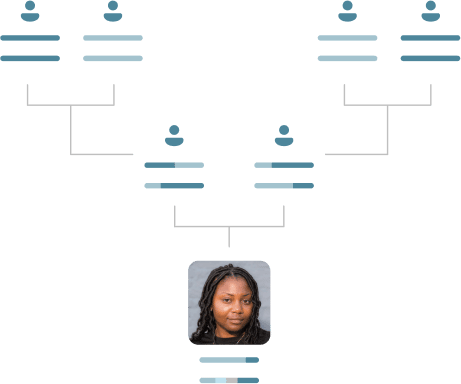
Get personalised insights into your ancestry
Visual representation of shared autosomal DNA segments
Easy to use: simply enter two kit numbers and view the results
Expand your search and match rate with our suite of tools

Conduct detailed comparisons of two DNA profiles, with results based on default thresholds or on thresholds you specify.
Estimate the number of generations that separate you from another user.

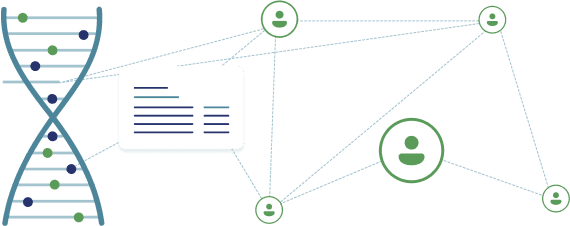
Use our simple visual representation of shared autosomal DNA segments, with blue segments indicating significant DNA shared between you and your match.
The GEDmatch One-to-One tool lets us examine the details of our DNA and compare it to our matches by comparing chromosomes.
The information One-To-One GEDmatch tool helps you learn just how closely related you are to your matches and demystify family tree questions! If you share many small segments with a DNA match this could mean being related in several ways. Longer segments show an earlier ancestor than shorter segments.
To use your One-To-One Tool, you first need to log in to your GEDmatch account.
The One-to-One tool is located under the “DNA Applications” title on the right side of your GEDmatch dashboard, which is the screen you see after signing into your account.
Enter the following information:
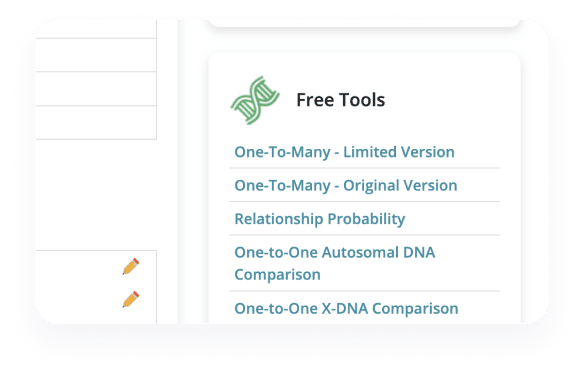
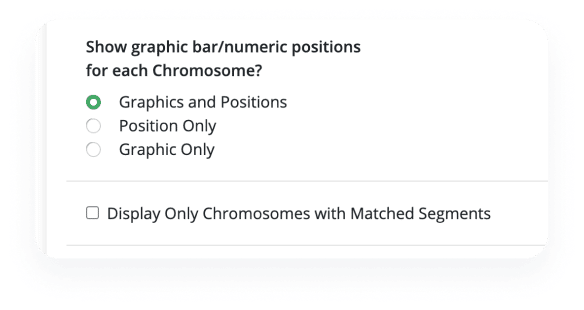
The Tool has its own default settings; you do not need to adjust anything else unless you want to update it.
The ‘default results’ setting is “Graphics and Position” but you can change that to a list by selecting “Position only” or to a visual graph by selecting “Graph only”.
Once you’ve selected your preferred visual – click Submit.
After you submit the required information on the tool page, you will be able to view the results of the comparison. If there are no matching DNA segments found between you and someone else, you will see a message that says “No shared DNA segments found”.
If you have matching DNA segments with your match, the results will look much like a spreadsheet. It might be just one DNA segment, or there could be multiple segments.
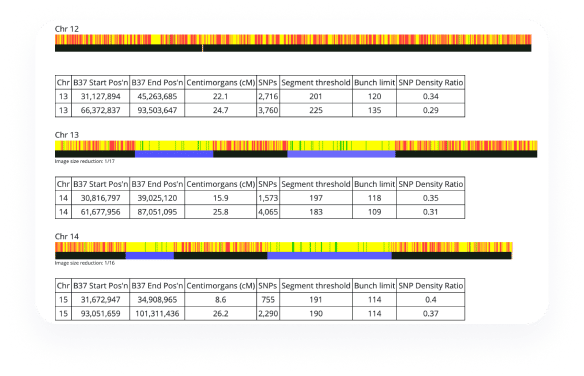
Each person has 22 numbered chromosomes. The results above show that the two people share 12 DNA segments on 10 of their 22 chromosomes.
These two users have:
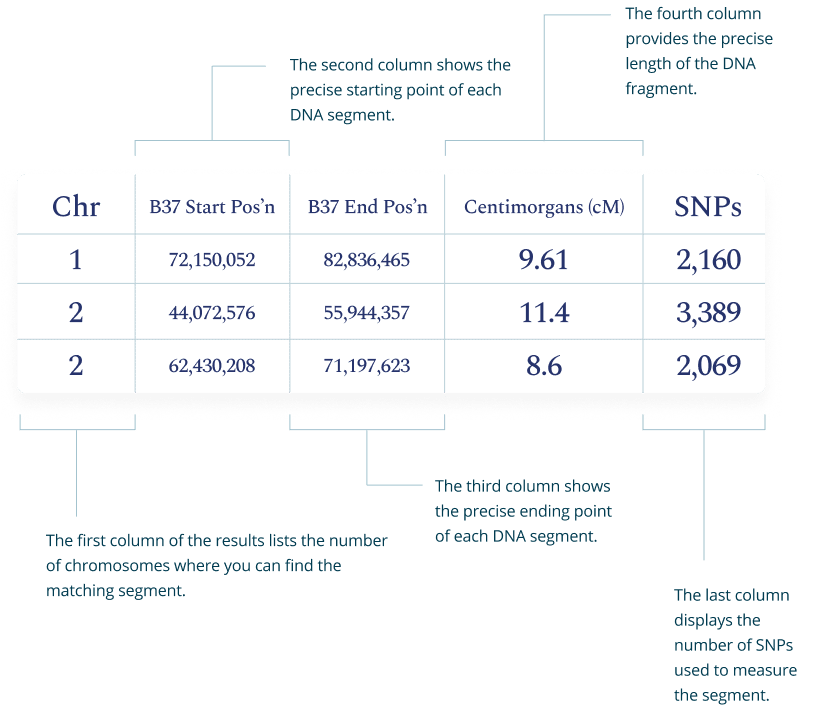
In cases where you are closely related to a match (such as being a sibling), it may be interesting to compare half-identical regions to entire identical regions. Everyone has 22 numbered chromosomes, and two copies of each chromosome.
One copy of each chromosome, or around 50% of our parents’ DNA, was passed down to us from each of our parents.
The 50% of our parents’ DNA that our siblings also inherited will not be the same 50% that we inherited.
Some of them will be identical and overlap in “completely identical regions,” which are those where the DNA from both the mother and the father is present.
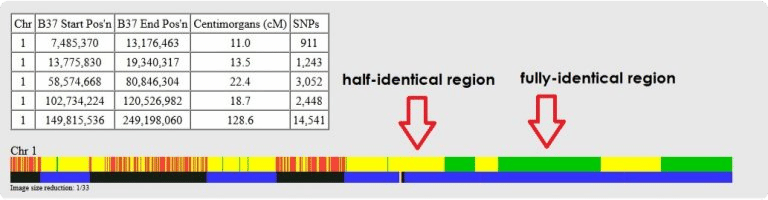
Because most of our DNA matches are only linked to us on one side of the family, we only share “half-identical” areas with them.
The color-coded key towards the top of the results page for your GEDmatch tool designates these several regions.
Stay up to date with the latest trends with tips, tricks, and tools from our community of experts!
Resources
Email
support@gedmatch.com
Address
19300 Germantown Rd.
Germantown, Maryland
20874